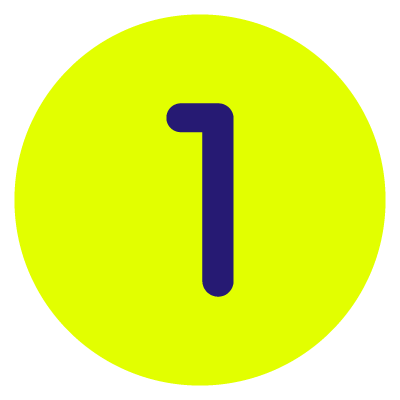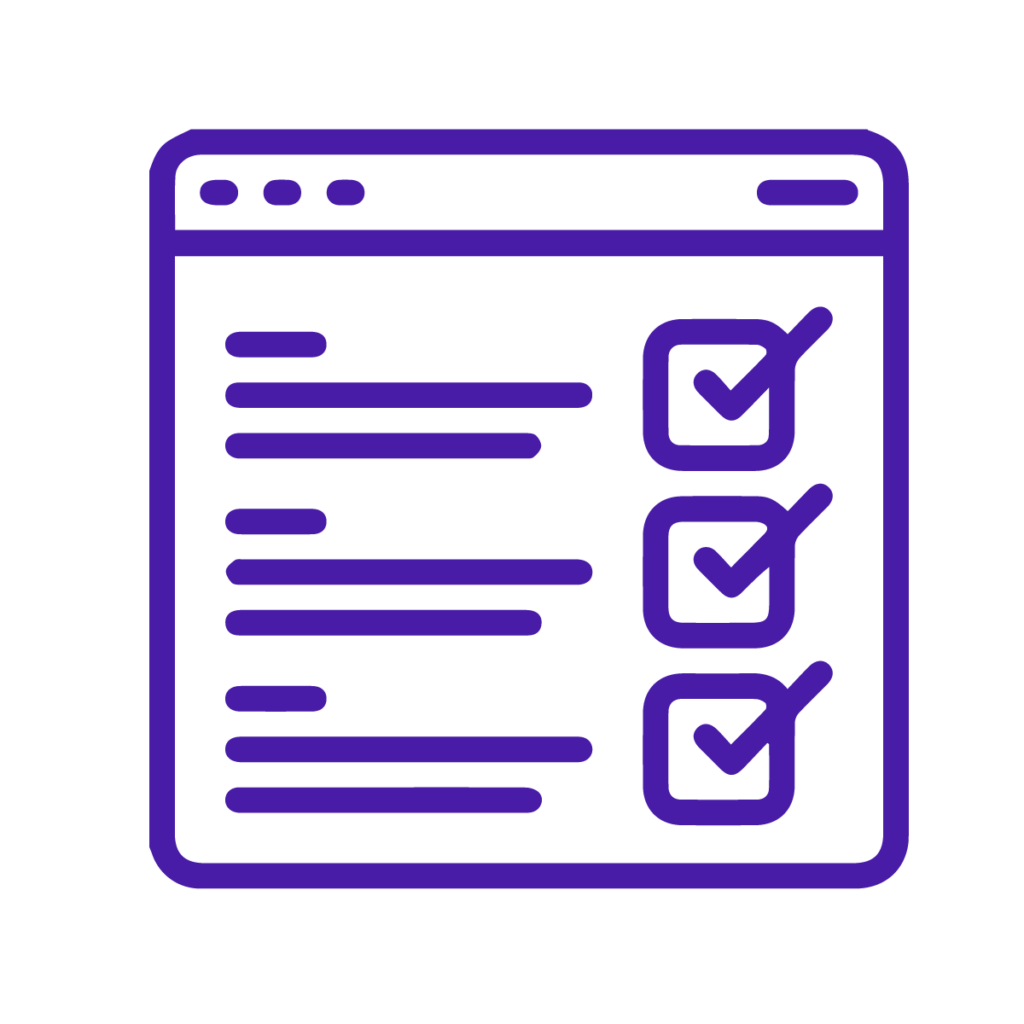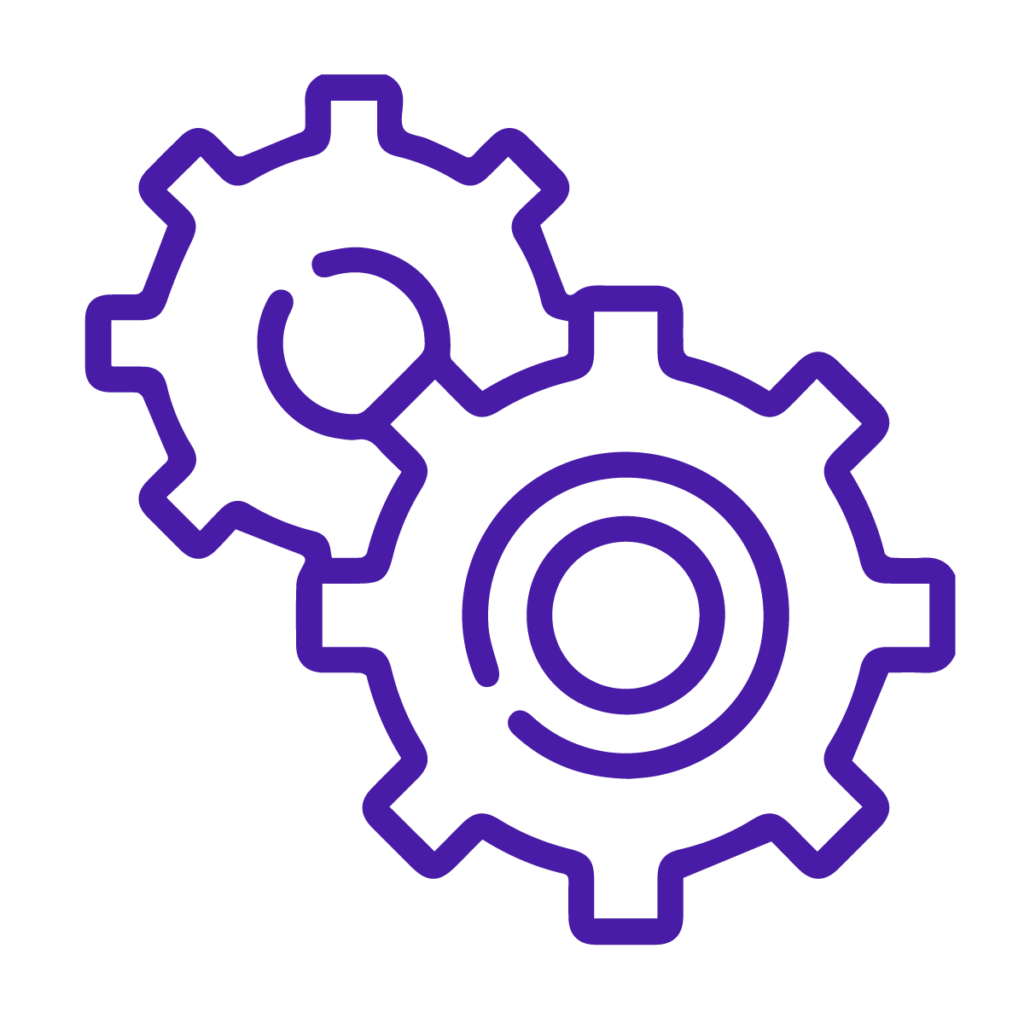Build your NLM Athletic Performance Soundtrack
DESIGN
LISTEN
FAQ
Frequently Asked Questions
Have questions? We are here to help.
When I register on the site it does not ask for credit card information.
Anyone may register on the site in order to begin the questionnaire process. However, a credit card subscription is required in order to produce your first a soundtrack or visualization. You will be prompted to enter your information at that time.
How will I know if I receive my 10-day free trial after entering my payment information?
Our system has been setup with Stripe to automatically not charge your payment option for the first 10-days. After 10-days, your card will be charged unless you cancel prior to the 11th day.
On the questionnaire, what if I don’t see my option in the drop down menu?
All of the drop down answers have an “other” option you can select. Once you select “other” a new box appears for you to write in your answer.
On the questionnaire, what if I want to navigate back to a previous question without using the ‘previous’ button repeatedly?
On the questionnaire there is a progress bar at the top of the screen. You can navigate to another section by clicking into the section on the progress bar. However, each section requires that you submit before moving to a new section.
I tried to produce a soundtrack but it did not work.
There are several reasons preventing you from producing a soundtrack. You have to enter at least one development area to produce a soundtrack. Also, you must sign up for a paid subscription in order to produce a soundtrack. Generally, errors in your questionnaire entries will be highlighted on the screen before you can progress forward.
I selected produce a soundtrack and it went to a blank screen
It takes approximately 3-5 minutes to produce your script. The screen is blank but it is still working. Please wait until the script shows up on the new page.
How can I edit my answers without going through the whole process again?
At the end of each section there is a summary page that allows you to edit a specific answer. When you are finished editing, tap the last box in the bar (save) to take you back to your review summary page.
On the subscription sign-up page it won’t take my credit/debit card.
There may be a problem with your payment source. Try using another credit/debit card. If your card is otherwise working but still not processing, please reach out to us at info@intentone.com
I produced a soundtrack but it is very minimal and lacks content.
Producing a soundtrack is the most important part of the IntentOne process. However, the soundtrack script is based entirely on the answers entered to the questions. In some cases, it may be beneficial to add more detail to your answers. Use as much of the maximum characters space as you can. Another strategy is to think of what it is you need to hear the most (i.e. confidence, calm, mentally tough) and to make sure you add in language that addresses that need where appropriate. We recommend that you begin with one development area to get the hang of it, but then quickly progress to two or three development areas.
I’m bored with my soundtrack!
Anytime we do something on a repetitive basis there is the potential to lose interest in the content. There is a solution for this. Simply produce your soundtrack again using the same answers and the script will be modified. Another option is to change the answers you provided on the questionnaire or change the language used. Additionally, it may be that your answers didn’t go into enough detail. The more you think through the answers to your questions, adding some depth, the better your soundtrack will be.
I have been listening to my soundtrack for awhile now and nothing much seems to be changing.
All people have learned certain ways to think about themselves including limiting beliefs and errors of thought. As such, it takes time for us to learn a new way to think. Change is often not immediate, but shows up in increments as we learn and grow. The solution is to persist with it and keep listening to the soundtrack. As you do, you will start to notice thoughts about yourself that are not consistent with the positivity of the soundtrack. When this happens you are well on your way to inculcating a new way to think about yourself. Stick with it!
How do I download the soundtrack onto my preferred audio device?
When you click on the download option, it will go to the default option associated with your device (computer, tablet or mobile). Trying choosing the “play your soundtrack” option on whatever device you are using, then take note of where the soundtrack is playing from. Alternatively, if you download the soundtrack it will appear as a download and play with whatever application you are using for your audio. The most common audio apps are AppleMusic, Spotify, VLC Media Player, Poweramp and YouTube Music. The name of the soundtrack will use the following format: PAR_2_2024-11-12_224940o (Personalized Alignment Recording/user number/date/time in 24 hour format) When you make new soundtracks, the most current soundtrack can be identified by date and time.
How do I cancel my subscription?
Under the membership drop down on the website, there is a link for cancellations. Follow the instructions on the screen.
I’m clicking on “start” the process and the “build your soundtrack” links and nothing seems to be happening.
In order to access the processes on the site, you have to be logged in first. Please register and/or log in to access the processes.
When I click on the account information on the webpage, there is no way to get back to the homepage.
In order to return to the homepage, please use the back arrow on your computer.
Should I choose the Next Level Mindset soundtrack or the Guided Visualization?
Ideally do both. The NLM process is used to develop shorter term goals that build upon each other. The NLM can be listened to in any setting. The Guided Visualization is used to see the finished picture of you achieving your ultimate dream. The GV must be listened to with no distractions or other activities.
What is a Focus Area?
A focus area is a short term goal that will help you reach your ultimate objective. SMART goals.
What is a Power Up?
Power Ups are added elements to make your soundtrack more effective. Power Ups consist of adding focus areas and/or a guided visualization. In a sense they help you power up your results.
I got an error while adding a focus area to my visualization.
Visualizations may be produced without a focus area. However, if you elect to have one added, it must already be in the Next Level Mindset database. If not, you will be prompted to add one focus area to your visualization from the NLM section. Follow the prompts.
Does the company offer group discounts?
Yes, the company offers a discount for groups. Please reach out to us for details.
What is the cost difference between the annual plan and the monthly plan.
The annual plan saves by reducing the cost to 83% or 17% less than the monthly plan. (i.e. $19.99 x 12 months = $239.88. Annual cost would be $199.10 saving roughly $40+ dollars.
I tried to produce a demo and it didn’t work?
You must be registered or logged in to complete the demo. Please register yourself and it will work.
What is Neural Enhancement?
Neural enhancement refers to the use of technology to improve cognition. The mind is fed two different audio soundwaves which the mind seeks to unify leading to better entrainment. For more information see Brainwave Entrainment under our Science page. We recommend using the light neural enhancement as it works the best.
Can I save my soundtrack?
Yes. Each time you produce a soundtrack (NLM or Guided Visualization) it is sent to you via email. It will also be saved on the music player device you have chosen. However, each time you make a soundtrack on the site, it writes over the previous information. Only the most recent soundtrack is still accessible when you log in on the website.
Will I be bombarded with emails after I sign up?
We capture your email in order to send you information to help you on your journey. The emails are appropriately spaced out and offer tips and tricks to get the most out of the software. Your information is never sold or traded in any capacity.
Is my recording private?
Yes. No one can access your recording other than you. On the company site, we only track that you made a recording, but the contents are not visible to us. Your information being private is important to us.
When should I change my NLM soundtrack or Visualization?
Basically, we recommend changing your soundtracks when you feel it is necessary. New goals and dreams require a new soundtrack. In addition, if you are growing tired of the soundtrack from repetition, we recommend changing it to add fresh perspective. if you produce the same soundtrack again, the AI will vary the language but focus on the same things. Anytime you reach a certain goal we recommend replacing it with a new goal.
Can children use the website?
Out intention is that any young people using the site do it with the assistance of a parent or a coach. They can help with getting the right information included and also be aware of your future athletic plans.
How long does the questionnaire take to complete?
Typically, depending upon the length of your answers it takes anywhere from 45 minutes to 2 hours to complete. Think of it an an investment in yourself. It is better to have well thought answers to produce an excellent soundtrack rather than getting the process done too quickly. Your life and future are worth your time.
What is the difference in the pay levels?
Bronze – $9.99 monthly. Includes one focus area
Silver – $14.99 monthly. Includes 2-3 focus areas
Gold – $19.99 monthly. Includes 3 focus areas and a guided visualization
Does IntentOne offer any discount programs?
Yes, IntentOne has committed 10% of its subscriptions as free for those determined to be in need.
I keep entering answers and they are not saving?
In order for your answers to be saved, you have to go to the end of the form where it has a save option. Clicking next does not save the information. You can easily navigate to the end of the form using the top bar. Then save your information.